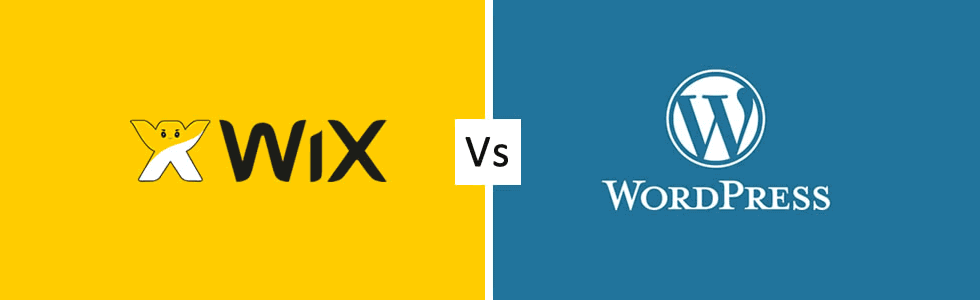These days, websites are being created by do-it-yourselfers in order to avoid paying a web designer. A common tool being used is software called a “Content Management System”, which enables users access to easy-to-use interfaces (like drag-and-drop) to create their websites. Content Management System software are just tools that assist you in creating a website, they are not all equal. Wix vs WordPress shows the comparison so you will make the right decision.
For instance, two of the more popular content management systems are Wix and WordPress. You’ve probably seen ads for Wix on TV or on the Internet and you might know a little about them, but by far, the most popular system is WordPress (even though you may not have seen any advertising about them).
So how do these two systems compare to each other and which one should YOU choose? Here’s a breakdown of the features of each:
#1 – COST
WIX charges $14/month for their most-popular hosting plan.
What You Get: a host server (the place where your website resides), a domain name (your web address) and access to the content management system interface (where you design your website).
What You Don’t Get: an email address (must be purchased from another service – fees vary) and you can’t change hosting companies, so if you’re not happy with WIX, you’re stuck.
WordPress software is free.
What You Get: Access to the content management system interface.
What You Don’t Get: a host server and a domain name. Host server plans start at $2.95/month and include an email address, and domain names are available for as low as $7.95/year
#2 – EASE OF USE
WIX is probably the easier tool to use, with their simple drag-and-drop interface you can see why beginners think this is the better choice. Once they get started however, users find the WIX interface very restrictive (more on this in a bit) and may not meet their needs without paying additional fees. But wait, aren’t we trying to AVOID extra fees?
The WordPress interface is a little daunting at first, but you’re not restricted in what you can and can’t do. Your efforts will deliver a better site that will serve you for years to come, and with very few exceptions, there aren’t a lot of extra fees required. In addition there are themes, like Divi from Elegant Themes, that offer a drag-and-drop interface called visual composer.
#3 – DESIGN
WIX comes with 500+ website templates to choose from. While that sounds great and there are designs for every type of website, once you choose a website template, you cannot change it. You can make changes to it (i.e.:change out photos), but you cannot select a completely different template.
WordPress comes with nearly 10,000+ website templates (themes) to choose from, most of which are multi-purpose themes with endless design choices. If your business changes or you just want a fresh new look, simply select a new theme anytime.
#4 – ADD-ONS
Add-ons go by several names, the two most popular being APPS or PLUG-INS. Add-ons can extend the functionality of your site, letting you add things like email lists, photo galleries or comment forms, just to name a few.
WIX has over 200+ apps available, however many of them require monthly payments and sometimes spotty support if you have an issue.
WordPress has 38,000+ free plug-ins available and a whole developer community creating (and supporting) more everyday. There are some plug-ins that may require a fee for certain functions, but it’s usually a one-time payment as opposed to monthly payments. If you can think of something to add to your site, it’s probably already available for WordPress.
#5 – eCOMMERCE
At some point during your business growth, you may decide to add online sales (eCommerce) to your website.
WIX requires you to purchase an eCommerce plan (in addition to your normal hosting plan) and you will have to pay additional monthly fees for 3rd-party apps to add shopping carts to your site. You also have limited choices on payment gateways (the folks who process credit cards) and functionality.
WordPress has a lot of free plug-ins that can add customizable shopping cart functionality to your website, and unless you’re only using PayPal for payments, the only other thing you have to add is your payment gateways. Thousands of other plug-ins to increase the functions of your shopping cart are also available.
#6 – SEO (Search Engine Optimization)
Of course, once you have a website, you need people to find it! SEO helps get you site recognized by search engines, and while no software or company can GUARANTEE you high placement in the search engines, there are ways to improve your odds.
WIX SEO tools are very basic. Some SEO features (like site-map generators) require additional fees for add-on plans (more fees again?).
WordPress has several free SEO plug-ins (Yoast SEO for example) that are very powerful and will guide you through the process of optimizing your pages. Plus, some functions you’d have to pay for over at WIX, are free through WordPress.
SUMMARY
We highly recommend WordPress as your choice of Content Management System software for designing your website. It is cost-effective and highly scaleable, offers better and more flexible design capabilities, has tons of plug-in add-ons available and can create an online store and does SEO for free.
We have been building WordPress websites for the past 10 years, so we know the capabilities of the software. We have also rebuilt websites for companies that started out using WIX. Don’t make their mistake, take the extra time to learn WordPress. It will serve you for many years to come.
This isn’t about building a website, it’s about building a website THAT WORKS!